I really thought I'd added this before, but I guess not. I'll try to create a step-by-step guide here for those that don't know how.
1.) You need to register for an image host online. There are many image hosting sites out there. I use www.photobucket.com. So, the images below all will be screens from there.
Here's a list of others:
www.flickr.com
www.shutterfly.com
http://imageshack.us/
There are a ton out there, just google "image hosting".
2.) Then upload your image. To do this, just Browse for the file on your computer. And then click Upload.
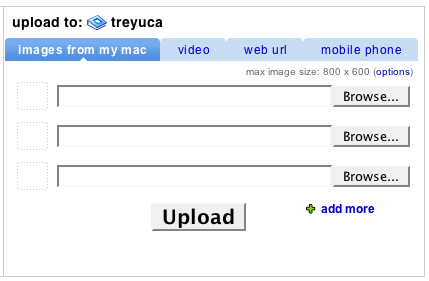
3.) So, now all that's left is getting that image to display on the message board. To do this you need to copy the "Image Code" or "BBCode" to the post.
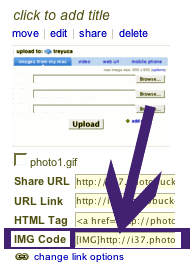
4.) Paste the code into the message. It should look something like this, with the image tags around a web url.
Code:
[IMG]http://i37.photobucket.com/albums/e94/treyuca/t_helmetUCA.png[/IMG]
That code would display the helmet avatar ----

I hope that helps.
If you need more clarification, I can go back and revise some of the steps...